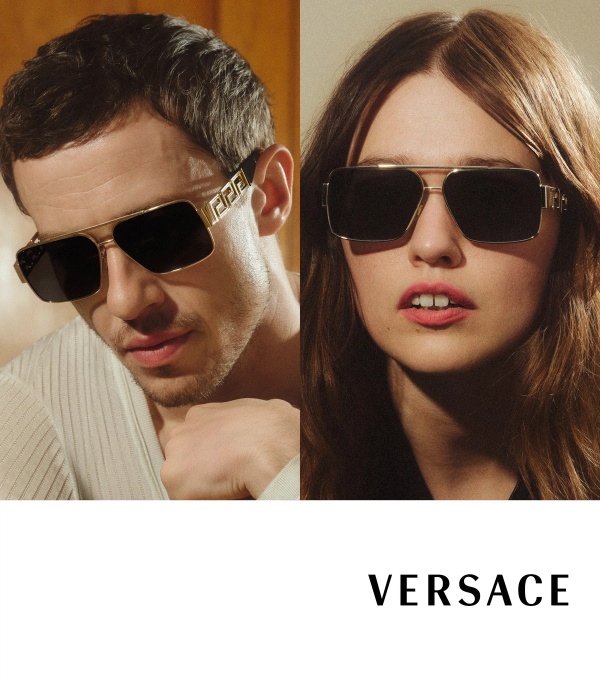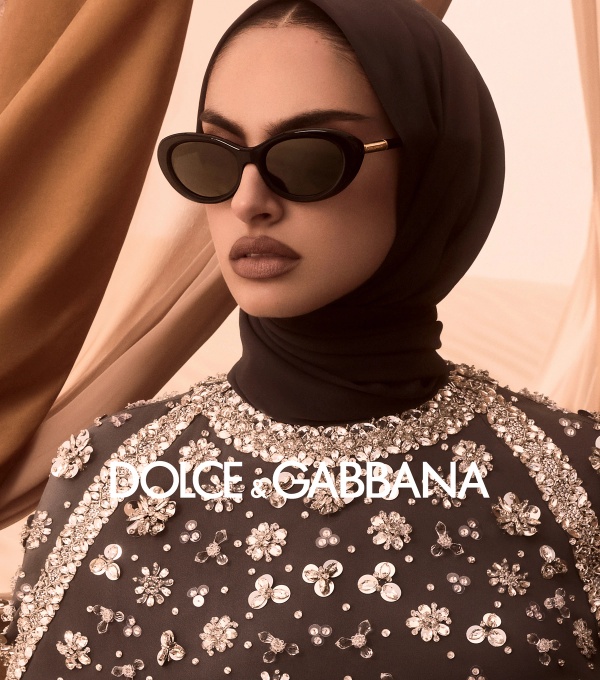Frequently Asked Questions about Oakley Meta
You can buy Oakley’s Meta Glasses at select MAGRABi stores across the UAE and online through our website. You can also find the Oakley Meta glasses at select Doctor M and Rivoli stores across the UAE.
You can select Standard Delivery, which takes 1-2 days, or Same-Day Delivery, which is available in Dubai Freezones, Deira, Abu Dhabi, Sharjah, Fujairah & Ajman for orders placed before 12:00 PM, or Express Delivery (90 Minutes), which is available in Dubai only for orders placed before 5:00 PM. You can also choose our Click & Collect method for in-store pickup.
The warranty policy is a 1-year warranty from MAGRABi.
You can experience the Oakley Meta glasses at select MAGRABi stores, Doctor M stores & Rivoli stores before you buy them. To book a demo session, please fill in this form.
Requirements:
- A smartphone on Android 10 and above (with location enabled) or iOS 14.4 and above.
- Wi-Fi access
- USB-C charging plug
- A valid Meta account
- Meta AI app (from app stores or via QR code)
The package includes: Charging case, Quick Start Guide, Safety & Warranty Guide, prescription lens instructions, and a cleaning cloth.
- Remove the plastic tab between the case and glasses
- Dock the glasses in the case
- Wait for the LED to flash blue—ready to pair
Manual pairing:
- Place glasses in case
- Hold the button on the back of the case for 5 seconds until the LED flashes blue
- Pair via the Meta app
The app uses Wi-Fi for normal use; it connects directly to the glasses’ temporary Wi-Fi during media imports or firmware updates.
They are IPX4 water-resistant—safe in light rain, but not designed for immersion. If exposed to water, wipe the area dry and clean the charging ports. The glasses are not designed to resist submersion or extended exposure to water or other liquids. In case of water exposure, dry your glasses thoroughly and clear the charging areas of residue or other debris, or contact us if the glasses malfunction.
Refer to the Safety & Warranty Guide included in your box or download it from Oakley’s site.
It’s available in the Meta AI app (Settings → select glasses → About your glasses) or printed on the inside of the left temple.
They pair with one Meta account at a time. To switch, perform a factory reset, which erases all data and associations.
Yes—a Meta account is required. You can sign up via email, Facebook, or Instagram.
You have 60 days to complete the migration. After that, a factory reset is required, and you could lose any unimported media.
In the Meta AI app: Settings → Your glasses → Glasses update.
Dock the glasses in the charging case. LED flashes when charging; a charging icon appears in the app. Remove the plastic tab the first time.
Oakley Meta HSTN reaches 80% in about 45 minutes.
You can check via:
- Meta AI app (Devices tab when connected)
- Charging case: Press the back button to show the LED indicators for the glasses and the case battery. Indicators: green solid (full), orange solid (charging/not full), red blinking (error).
On the right temple touchpad: tap to pause/play, double-tap to skip forward, triple-tap to skip back, swipe forward/back to adjust volume. Closing the glasses pauses audio; reopening reconnects via Bluetooth.
Left inner arm power switch: slide toward lens to turn on (blinking white → solid green), slide to the left to turn off (blinking red).
Two options:
- Button: Press once for photo; press-and-hold for video (30s default, extendable to 3 mins); press again to stop.
- Voice: Say “Hey Meta, take a photo/video.” Capture LED activates during recording.
- Power: Blink white → green (on); white + green blink (wake); orange blink (low battery); red blink (shutdown).
- Capture: White blink for photo; solid white during video; solid orange for errors.
- Voice: White pulse for voice start.
- Calls: Blink white (incoming); white pulse (connected).
You can control the camera, calls, messaging, media, and more hands-free with voice commands. (e.g., take photos, set timers, share, get info, etc.)
In the app, tap “Add Device” → choose Oakley Meta → proceed through Bluetooth pairing → hold pairing button on case → glasses appear in app.
- Case: One full charge gives 5 frame charges; it takes 3.5 hours to charge fully.
- Glasses: Approx. 5 hours music, 1200 photos, or 1.5 hours video calling, up to 8 hours of typical use, or up to 19 hours on standby (varies by usage).